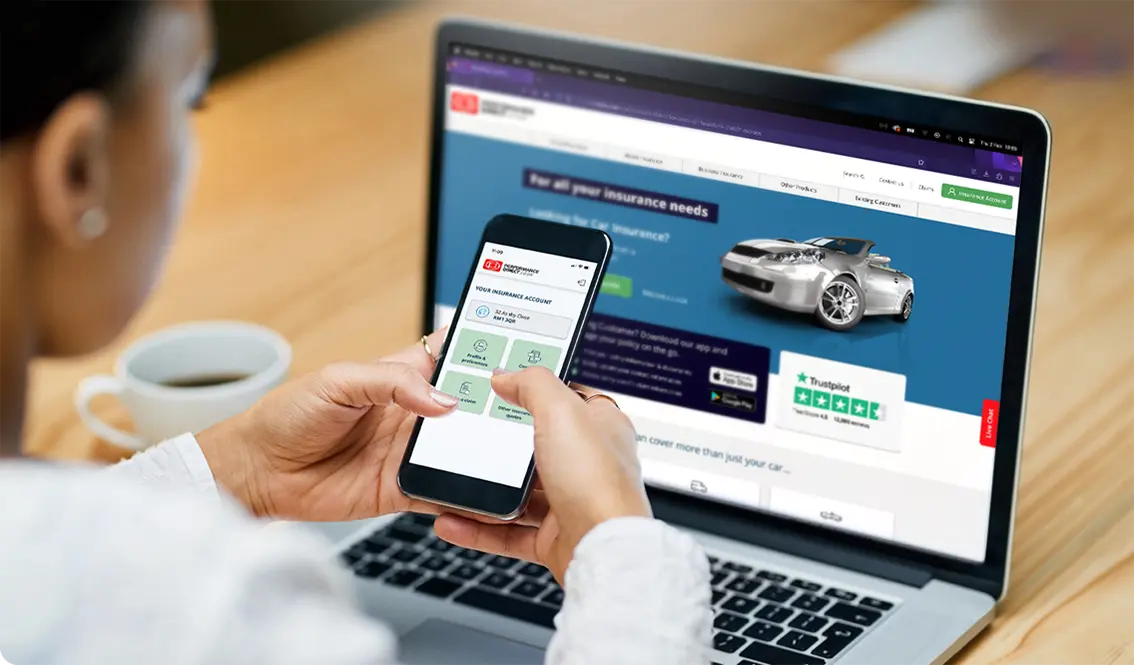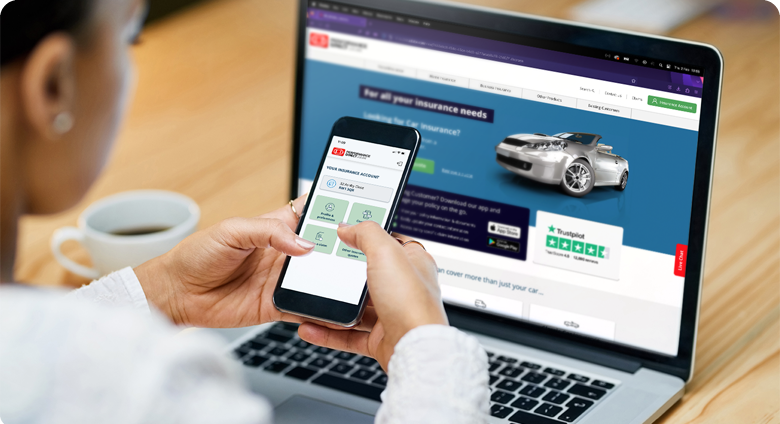Motor Insurance
Home Insurance
Other Products
Existing Customers
USEFUL PAGES
INSURANCE ACCOUNT
The easiest way to access specific information about your policy is to sign in to your Insurance Account:
Insurance Account sign inOr, if you haven't already, download the Performance Direct app and manage your policy wherever, whenever you want.